Want to start your online store but don’t know how? It’s easy to create online store with WordPress and WooCommerce plugin. WordPress has been on the Web as a Content Management System for blogs. The most exciting part is, you can now do almost anything with it using premium and free plugins. WooCommerce is a full open-source e-commerce plugin for WordPress. It offers a stable and secure platform built right on top of the WordPress Core making it easy to customise to your needs. Today, I’m gonna show you how to setup Woocommerce on your WordPress. Install WooCommerce is just as easy as any other WordPress plugin. You have 2 options:
Automatic Installation
2. Go to Plugin > Add New. In the search box, type ‘woocommerce’ and click the button Search Plugins.
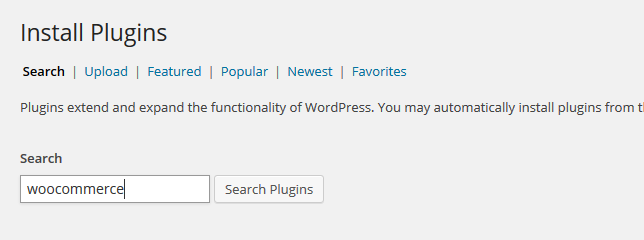
3. After that it will go to the results page, look for Woocommerce – excelling eCommerce . Simply click the Install Now option.
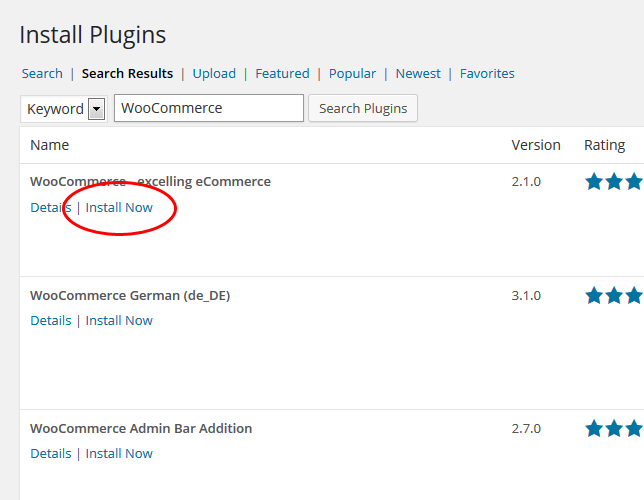
4. On the pop-up, click OK to continue the installation, otherwise it will not proceed.
Manual Installation
This method requires downloading the plugin source files from the official WooCommerce site.Follow these steps:
1. First, Download your WooCommerce plugin to your desktop.
2. Extract the Plugin folder to your desktop.
3. With your SFTP program, upload the Plugin folder to the wp-content/plugins folder in your WordPress directory online.
4. Log in to the WordPress dashboard, go to the Plugins screen and find the newly uploaded WooCommerce plugin in the list.
5. Click Activate Plugin to activate it.
WooCommerce Hosting Recommendation
HostForLIFEASP.NET has great experience in providing excellent WooCommerce hosting support for their many happy customers. Whatever your budget, WooCommerce Hosting with HostForLIFEASP.NET means reliable hosting. You will enjoy the full support of the experienced HostForLIFEASP.NET team, 24 hours a day, 7 days a week. Affordable Budget prices, full features, 99.9% Uptime Guarantee, No Risk with 30 day Money-Back Guarantee for WooCommerce Hosting!
HostForLIFE revolutionized hosting with Plesk Control Panel, a Web-based interface that provides customers with 24x7 access to their server and site configuration tools. Some other hosting providers manually execute configuration requests, which can take days. Plesk completes requests in seconds. It is included free with each hosting account. Renowned for its comprehensive functionality - beyond other hosting control panels - and ease of use, Plesk Control Panel is available only to HostForLIFE's customers.












0 comments:
Post a Comment