Today I will write an article about Opencart. Adding the Google Analytics code to OpenCart.
What is Google Analytics?
Google Analytics is a free Web analytics service that provides statistics and basic analytical tools for search engine optimization (SEO) and marketing purposes. The service is available to anyone with a Google account.
Now, follow the below steps:
1. If you have your Google Analytics code log into your OpenCart Dashboard
2. Now Go to System > Settings
3. Select your store and click “edit”
4. Go to the server tab and scroll to the bottom
5. Find the Category for Google Analytics Code and paste your code in the text box If you are not familiar how to get your Google Analytics code please see our article on Installing Google Analytics
You should take a look on the following picture:

Finally, click
"Save".
OpenCart Hosting Recommendation
HostForLIFEASP.NET receives
Spotlight standing advantage award for providing recommended, cheap and
fast ecommerce Hosting including the latest OpenCart. From the
leading technology company, Microsoft. All the servers are equipped with
the newest Windows Server 2012 R2, SQL Server 2014, ASP.NET 4.5.2,
ASP.NET MVC 6.0, Silverlight 5, WebMatrix and Visual Studio Lightswitch.
Security and performance are at the core of their OpenCart hosting
operations to confirm every website and/or application hosted on their
servers is highly secured and performs at optimum level. mutually of the
European ASP.NET hosting suppliers, HostForLIFE guarantees 99.9% uptime
and fast loading speed. From €3.00/month , HostForLIFE provides you
with unlimited disk space, unlimited domains, unlimited bandwidth,etc,
for your website hosting needs.


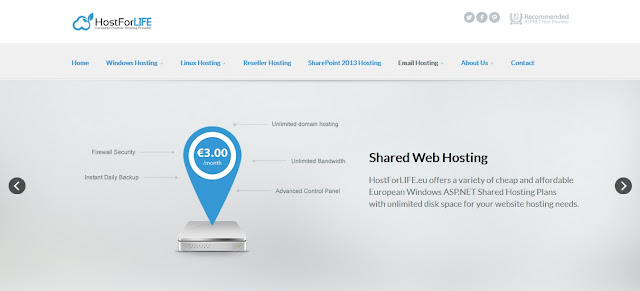










0 comments:
Post a Comment